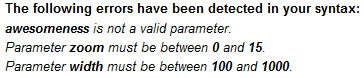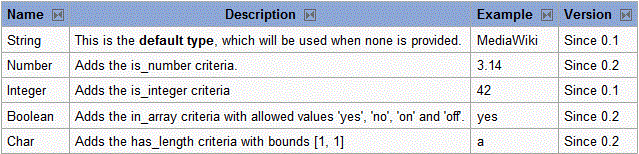Today I released Validator version 0.2, on which I’ve been working the last 2 days. It features massive rewriting to make it more flexible, and has some added functionality. Let’s have a look at what changed.
The most important change is, without any doubt, the new list support. Validator 0.1 had a list type, which allowed you to have enumerations of values and do crude validation on them. This version now supports lists of a type, instead of seeing list as a type. So you can now create lists of strings, lists of integers, and even lists of custom types you add. This new approach also allows per-item-validation and per-item-defaulting. This means you can set an in_array criteria, which will then be enforced for every value in your list. Closely related to this new form of list support are the new list criteria, which allow you to validate lists as a whole. At the moment the only 2 build in list criteria are item_count and unique_items, but like for regular criteria, you can hook into Validator and add your own.
Another important change are the output formats. Output formats allow you to specify additional formatting that needs to be done with the parameter value, before it is retrieved from Validator. There are currently 6 build in types, which are array, list, boolean, boolstr, string and unique_items, but again you can hook into this list via Validator. The awesome thing about output formats is that it greatly reduces the mess you otherwise have with converting your parameters from user input to true data structures. You can even specify multiple output formats, which will then do their formatting one by one.
Other things brought by Validator 0.2 include some new criteria (is_boolean, has_length and regex), a new error level, Validator_ERRORS_MINIMAL, new parameter types (boolean, number and char) and support for Validator_ERRORS_WARN in ValidatorManager.
Equally important as the changes made is that the documentation has been completely updated, to give in-depth cover of how Validator works, and how you should use it.
Both Maps and Semantic Maps 0.5.1 use Validator 0.2, allowing them to throw away a lot of repetitive, dumb manipulation, code that has been their since the initial versions of those extensions 🙂
Downloads: