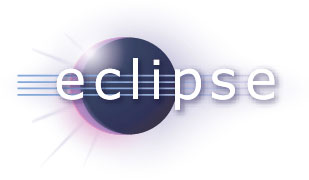 About a year back I decided I had to change my development environment from working on a remote server with a simple text editor to something more solid, if I wanted to do serious PHP development.
About a year back I decided I had to change my development environment from working on a remote server with a simple text editor to something more solid, if I wanted to do serious PHP development.
I went for Eclipse as IDE, which is without a doubt the most awesome IDE out there, as it’s completely open source, robust, and has a lot of extensions that make it usable for an awful lot of languages. For PHP there is the open source PHP Development Tools Project, and the commercial Eclipse based IDE build on top of this, Zend Studio. At that point having my development environment as mobile as possible was rather important, as I often occupied machines other then my laptop or my own desktop. Therefore I put both Eclipse and my server on an usb.
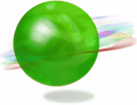 Now, a year later, a lot has changed, and I finally updated my tools accordingly. First of all, I’m now also using Linux, and plan to leave Windows into the dust bin soon, so prefer tools that work on both operating systems. Secondly, I now only develop on my laptop and own desktop machine, so portability is not as important any more. Also, I’m now doing a lot more serious PHP development as I was doing a year ago, and would benefit a lot from more decent debugging, testing and profiling tools.
Now, a year later, a lot has changed, and I finally updated my tools accordingly. First of all, I’m now also using Linux, and plan to leave Windows into the dust bin soon, so prefer tools that work on both operating systems. Secondly, I now only develop on my laptop and own desktop machine, so portability is not as important any more. Also, I’m now doing a lot more serious PHP development as I was doing a year ago, and would benefit a lot from more decent debugging, testing and profiling tools.
What I did was throwing out my mobile web server and install Zend Studio, together with Zend Server Community Edition (which is free). They integrate in such a way that you can do code tracing, work with breakpoints, profile code, ect, all out of the box. If you are developing PHP applications like me and in search for a good tool, I can definitely recommend this. Zend Studio isn’t free, but it’s worth the price. Not going into a complete list of awesome stuff PDT and Zend Studio include, but this blog post, although a little dates, does a good job at it.
 It’ll take me a while to integrate these features into my work-flow, as I’m not used to having them available, but I expect this to start paying off rather soon then late 🙂 Also waiting on a new release of Zend Studio build on Eclipse 3.6 (Helios).
It’ll take me a while to integrate these features into my work-flow, as I’m not used to having them available, but I expect this to start paying off rather soon then late 🙂 Also waiting on a new release of Zend Studio build on Eclipse 3.6 (Helios).
(O yeah, can’t write a post about Eclipse without saying: NetBeans fails :P)
And here I’m sitting doing PHP work remotely connected directly to the server I’m hosting on using Notepad++ and the FTP Synchronize-plugin xD I’m starting too feel like a noob all over again. Meh! It works ;D So I’m happeh.
As you can deduce from the first paragraph of this post, I did the same just over a year back. It works but I would definitely not go back after having the awesomeness I have now. I do know a quite a bunch of professional developers that do only use simple text editors, so it’s also just a preference I guess.