I’m happy to announce the release of a new MediaWiki extension I’ve been working on over the past two weeks. As you’ve might already have guessed from it’s name, Push, it enables you to push content of wiki pages to one or more other MediaWiki installs.
The main features are:
- Pushing page content to other wikis via a tab on the page.
- Bulk push via Special:Push.
- Remote authentication support.
- Automatic transfer of included files.
- Support for ApprovedRevs. If there is an approved revision, it will be pushed, if not, the latest one is pushed.
- AdminLinks integration.
- Usage of the new MediaWiki Resource Loader when available with backward support for MW 1.16.x.
The tab interface
When logged in, a new tab or action (on vector based skins) will be added which leads to the push interface for the page you are on. This interface consists of a table listing the available target wikis and also informs you of the status of the target pages. A big push button in each row allows you to do the actual push. When there is more then one target wiki, a convenient ‘Push all’ button will also be shown.Underneath this table the available options will be displayed. With the current version you can choose to include the templates used on the page in the push, as well as transferring the embedded images.
In this screenshot of the tab interface, you can see an actual ‘Push’ tab, rather then an action in the collapsed actions dropdown. You can choose this behaviour, which is useful when you do very frequent pushing, using one of the settings made available by the Push extension.
After initiating the push to one or more targets, the work will happen in the background, and the interface will update to show you progress, completion, and possible errors (such as not having sufficient rights to edit on the target wiki).
Special:Push
Push provides bulk push capabilities via a special page aptly titled ‘Special:Push’. The layout and workings of this page should be familiar to anyone having used MediaWikis native Special:Export, as it’s largely based on this special page. A big textbox allows you to specify the pages you want to push (one per line), and you can choose to add all pages from a category or namespace to it. Under the texbox are the same options as in the tab interface: automatic inclusion of templates and files. Finally you are able to select one or more target wikis.
Note that the file inclusion option was not added yet in the version the below screenshot was taken at. I obtained the above list of pages by entering ‘Locations’ in the category box and submitting it.
When submitting the push request, you’ll be shown the pushing progress in the form of a list to which items get added as pushes complete.
Funding
I created this extension as WikiWorks consultant for Texas Instruments. Thanks to TI for funding this and allowing licensing under the GNU GPL.
Status and future
Push is currently at version 0.5 and contains all the features requested by TI. It appears to be stable, and ready for production usage. Of course, if bugs pop up, they will be addressed and a new minor version will be released. Many useful additions to push can be imagined for various use-cases. Feel free to suggest them on the Push discussion page (where you also can ask for support and point out bugs). If you want to fund any new functionality, please contact WikiWorks.
You can obtain the latest version of Push here.
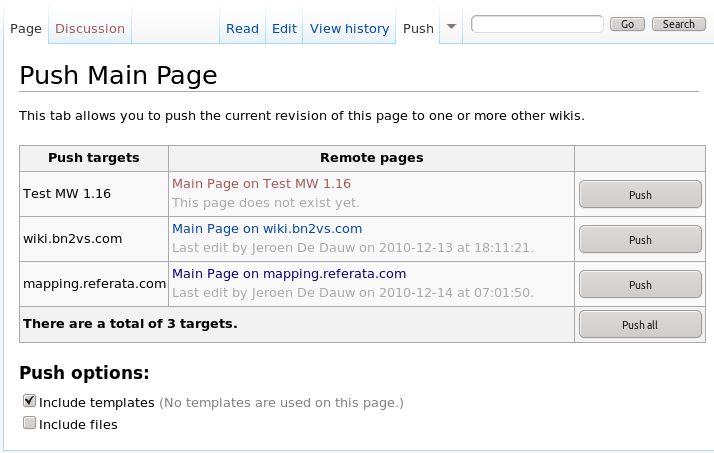
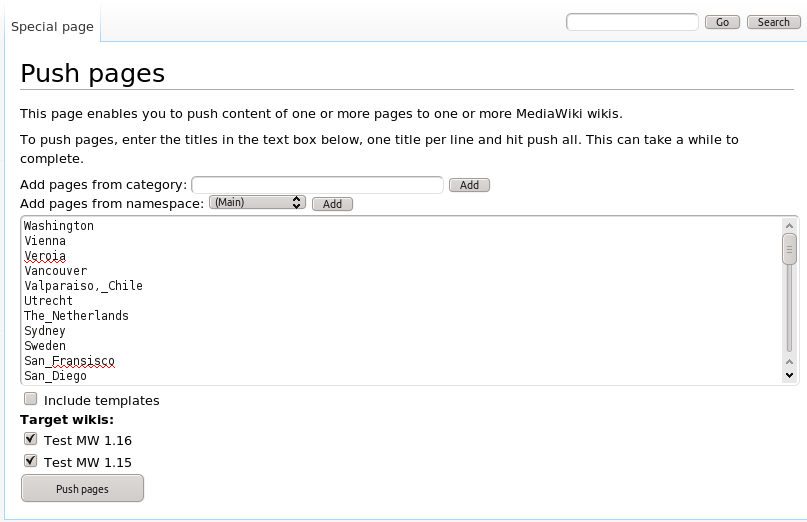
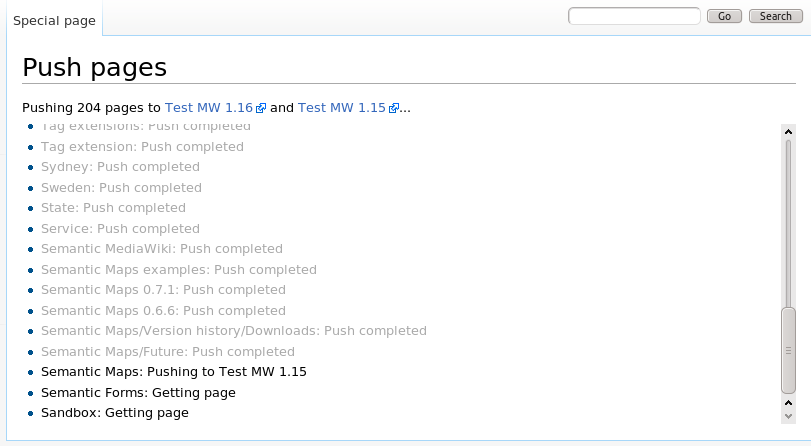

Is it possible to upload images directly, and not per URI? Latter variant doesn’t work when pushing from a local wiki that’s not accessible from the internet…